Huawei P10 updates HarmonyoS2.0.0.216 to improve the comprehensive performance of mobile phones.
foreword
HarmonyoS2.0.0.216 of Harmony OS pushed by Huawei P10 is updated, and the installation package size is 2.11gb.. And Hongku’s P10 is an old EMUI 10.0.0.188 system, so it is a cross-system upgrade. This article will introduce the changes and features of Huawei P10 after upgrading HarmonyOS OS 2 in detail, so as to help you better understand the changes of this classic mobile phone after upgrading HarmonyOS system.

Test background
Test model: P10
Test version: Harmony OS 2.0.0.140
Contrast system: official version of EMUI 9
VersionNo.: (C00E205R1P5)
Version type: official version
Update log
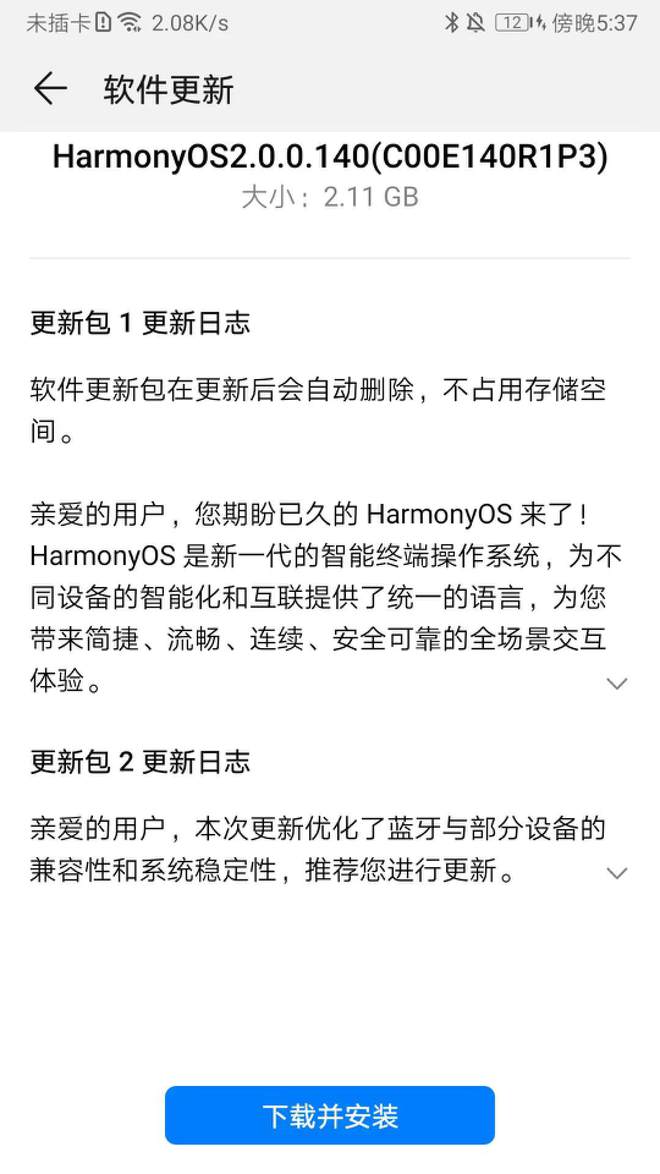
The update package size of HarmonyOS2.0.0.216 is about 2.11 GB, and there are two update packages. The first installation package can be clicked to view, and the details are as follows.
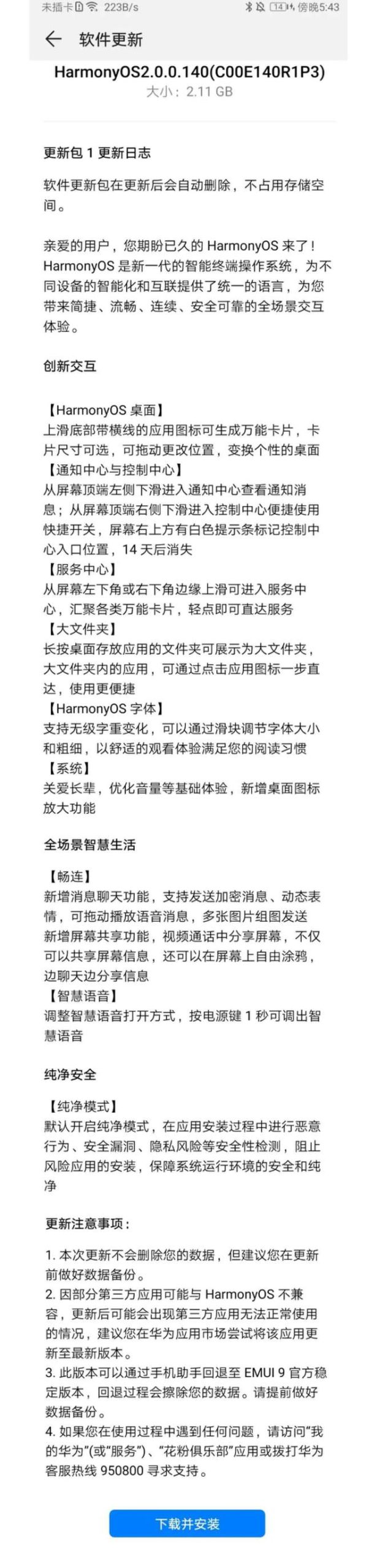
The software update package will be automatically deleted after the update, which does not occupy storage space. It is mainly aimed at the improvement of innovative interaction, personalized desktop, smart life in the whole scene and pure safety.
improve
add
add
1. HarmonyOS desktop
Slide up the application icon with a horizontal line at the bottom to generate a universal card. The card size can be selected, and the desktop can be dragged to change its position and personality.
2. Large folders
Support the sorting of similar applications. Long-press folders can be displayed as large folders, which can be used directly, making it more convenient to use.
3. HarmonyOS font
Support stepless word weight change, you can adjust the font size and thickness through the slider to meet your reading habits with a comfortable viewing experience.
4. Changlian
New message chat function, supporting sending encrypted messages and dynamic expressions, dragging and playing voice messages, sending multiple pictures and sharing the screen, sharing the screen during video calls, not only sharing the screen information, but also sharing the information while chatting freely on the screen.
5. System
Caring for the elders, optimizing the basic experience such as volume, and adding desktop icon amplification function.
optimize
1. Notification Center and Control Center
Slide down from the top left of the screen to enter the notification center to check the notification message, and slide down from the top right of the screen to enter the control center. It is convenient to use the shortcut switch, and there is a white prompt bar at the top right of the screen to mark the entrance position of the control center, which disappears after 14 days.
2. Pure mode
Clean mode is turned on by default, and malicious behaviors, security vulnerabilities and privacy risks are detected during application installation, so as to prevent the installation of risky applications and ensure the safety and purity of the system operating environment.
adjust
1. Service Center
From the bottom left corner or bottom right corner of the screen, you can enter the service center, gather all kinds of universal cards, and you can go straight to the service with a tap.
2. Intelligent voice
Adjust the opening mode of smart voice, and press the power button for 1 second to bring up smart voice.
revelation
No other new discoveries have been found yet.
Other equipment
No other new discoveries have been found yet.
Update precautions
1. This update will not delete your data, but it is recommended that you make a good backup of your data before the update.
2. Because some third-party applications may not be compatible with HarmonyoS, the third-party applications may not work normally after the update. It is suggested that you try to update the application to the latest version in Huawei application market.
3. This version can be rolled back to the official stable version of EMUI9 through the mobile assistant, and your data will be erased during the rolling back process. Please make data backup in advance.
4. If you encounter any problems during use, please visit the "My Huawei" (or "Services") "Pollen Club" application or call Huawei customer service hotline 950800 for support.
Upgrade method
This upgrade is the official version of Push.
Want to upgrade to public beta.
Try the latest preview version for the first time.
You need to sign up for the beta version for early adopters.

The above is the operation instruction for the early adopter registration of HarmonyOS 4 public beta, mainly focusing on the matters needing attention and registration process of early adopter registration of public beta.
Join a group
Welcome to join Hongku’s social group.
Discuss things that are a little cool in HarmonyOS with HarmonyOS fans ~
At present, the open group has WeChat.
Welcome to scan the code to join:

summary
HarmonyOS is a new generation of intelligent terminal operating system, which provides a unified language for the intelligence, interconnection and collaboration of different devices, and brings you a simple, smooth, continuous, safe and reliable full-scene interactive experience. According to the upgrade log of Huawei P10, the update package size of Harmony OS 2.0.0.216 is about 2.11 GB, which is mainly aimed at the improvement of innovative interaction, personalized desktop, smart life in the whole scene, smooth performance and pure security.
The interface design of HarmonyOS OS system is more concise and easy to use than that of EMUI system. The new operating system adopts a brand-new design style, which is more in line with the aesthetic concept of modern users. In addition to the interface changes, Huawei P10 upgraded HarmonyOS OS 2 with some new functions, such as HarmonyOS desktop, big folder, Harmony OS font, smooth connection, desktop icon enlargement and so on. These functions can effectively improve the user experience and make the mobile phone more convenient to use. The message display of notification center and control center is optimized, and the pure mode is turned on by default to protect the system security. Adjusted the access mode and display of the service center, as well as the opening mode of intelligent voice.